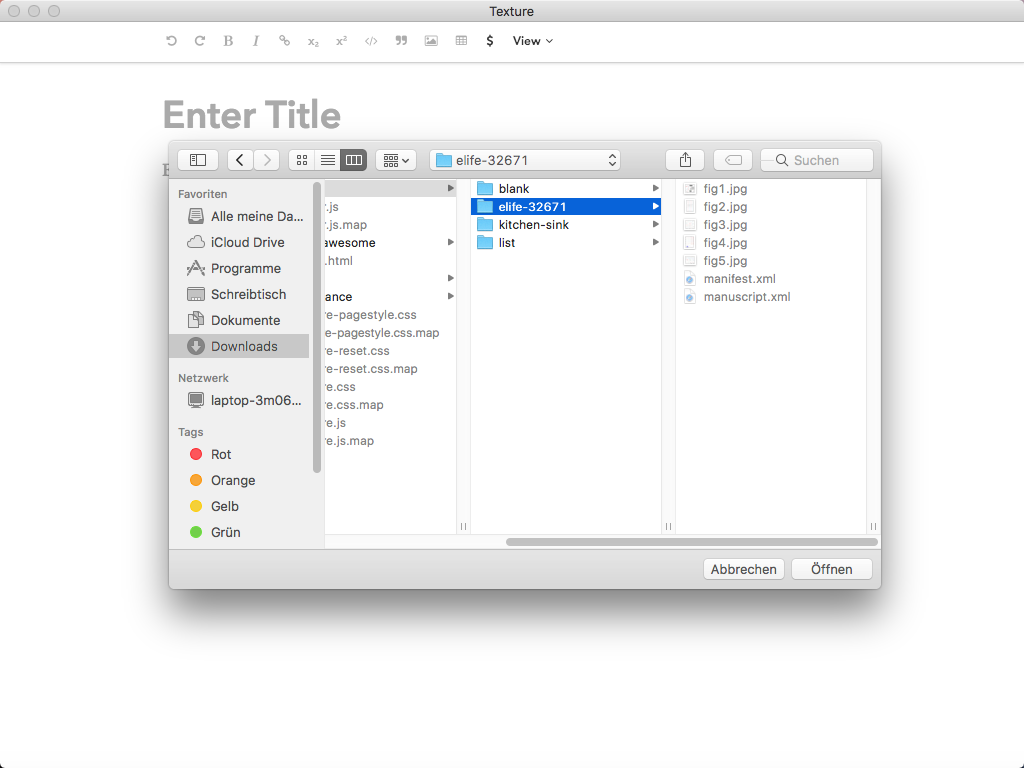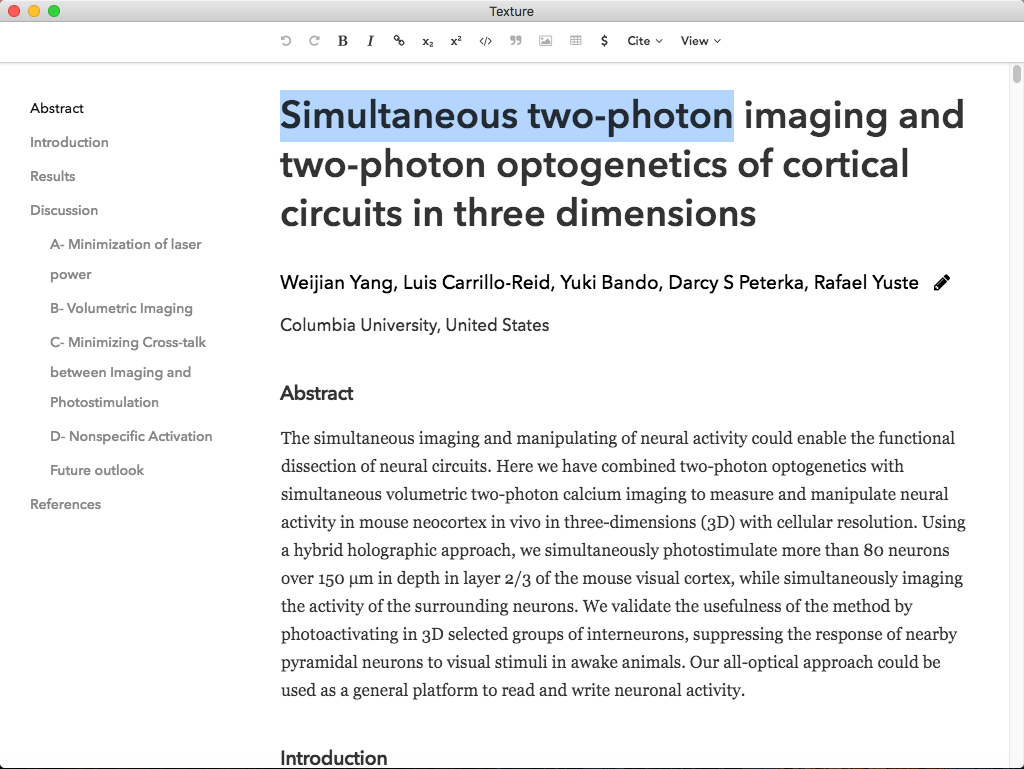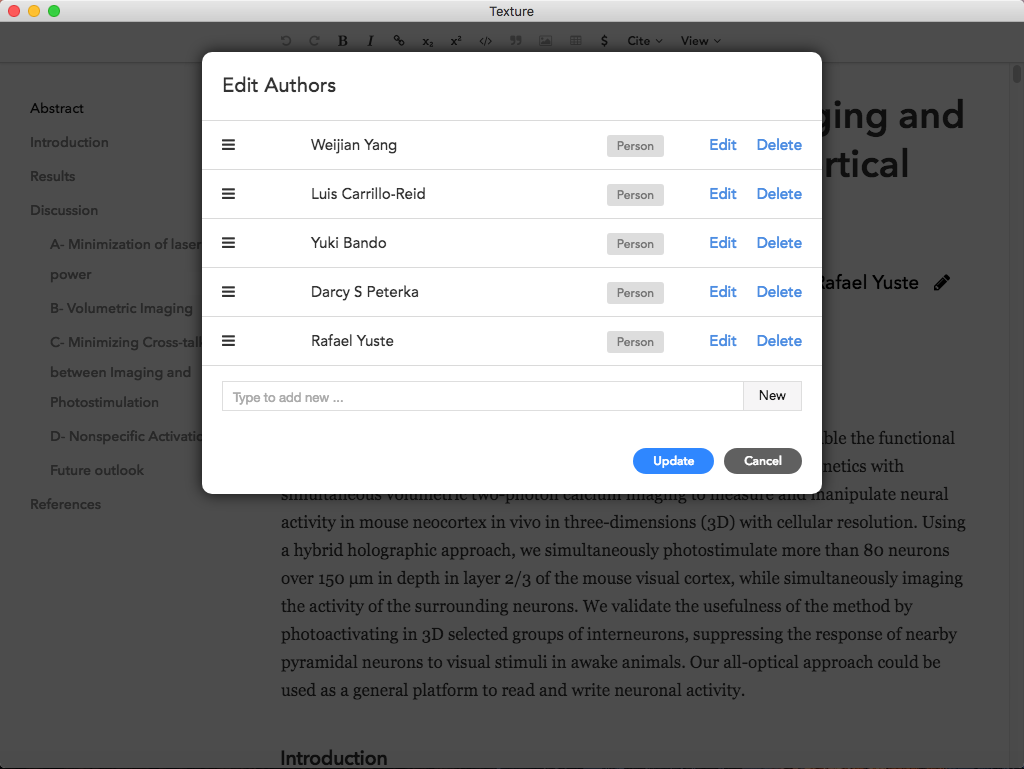In order to record the thoughts and insights gained from both workshops at DocEng 2018, we are compiling a Post-Proceedings volume together with DChanges. The volume will be published by ACM ICPS.
As announced at the workshop, the Post-Proceedings have a further goal: we are trialling a new, XML-based workflow for generating the Proceedings, which will give us more flexibility and result in better structured, hybrid PDF files as output. We therefore ask authors to follow the submission instructions carefully, and will offer support if necessary.
Submission instructions
As submissions will be in XML, we no longer have page limits, but word limits. Papers should be between 1500 and 3000 words in length for the main text body, excluding references, figure captions, author details, etc. This corresponds to approximately 2-4 pages in ACM double-column format. Additionally, a maximum of 4 figures and/or tables are allowed.
Papers should be submitted as a zipped directory of XML files corresponding to the DAR specification; this is a subset of the JATS standard. Texture is a WYSIWYG editor that creates the complete document (files and directory structure) in this format, and was briefly demonstrated at the workshop. Texture can be downloaded here.
We advise you to try out Texture in good time before submitting your manuscript, as it is still in beta version 1.0 has recently been released. We are in contact with the developers and will do my best to give you support if and when you need it.
Texture is available for Mac (.dmg), Windows (.exe) and Linux (.AppImage, or build your own), and can be downloaded here. Note that the latest version of the AppImage is 1.0.0-preview.1; this version does not support math. If you are using Linux and need to add math to your paper, please contact us for a workaround.
In order to create your paper, we recommend that you open the existing eLife sample article and change the title, authors and content instead of starting a new, blank paper. Otherwise, you might run into difficulties adding authors later:
Once the article is loaded, simply replace the text (title, authors, etc.) with the content of your paper:
If you click on the pencil icon next to the author list, you can edit the list of authors. References can be edited in a similar way:
When you are finished, please save your paper in a new directory. In order to make it ready for uploading to EasyChair, please zip the directory and change the archive’s extension from .dar to .dar.pdf (Due to a limitation in EasyChair, it does not accept upload of files with .zip extensions.)
Note: The recently released version 1.0 of Texture opens and saves files with the .dar extension by default. Previous versions used the .zip extension. The content of the file is the same; it is still a ZIP file containing two XML files, images and other resources. It does not matter whether the file you upload is named .zip or .dar, but you need to append .pdf to the filename in order for it to be accepted by EasyChair.
Please log back into the EasyChair site and create a new submission; do not edit your previous abstract submission. You can choose a different title/and or abstract if you wish, but don’t need to. Authors who presented at DChanges should also submit their paper to the FScholPub18 EasyChair site. Your new submission should then be automatically allocated a double-digit paper number. The deadline for submitting your paper is October 19.
We appreciate your effort in submitting your paper in this new, XML-based format and helping us perform a real-world trial of this workflow. We will offer support if you have any problems, questions or feedback. We are looking forward to receiving your submission.